Several unplanned breakdowns converging at once—depleted forklift batteries, malfunctioning POS units, broken conveyor roller bearings—can cause even the most organized managers to lapse in tracking equipment history. Knowing this, we’ve compiled information on the top five free work order software options for small businesses in 2022.
Though sporadic oversights aren’t likely to throw maintenance departments off balance, routine lapses in data collection lead to operational disorganization, inefficiencies, and overspending! If you’re ready to automate O&M management, this post is for you.
The platforms listed in this post can help your organization decrease unplanned downtime, simplify preventive maintenance (PM) scheduling, and reclaim hours previously spent managing paper work orders.
What Is Work Order Software?
Before we begin, here’s a quick primer on what work order software entails, how it works, and who uses it.
Work order software is a maintenance management system that streamlines maintenance activities, inventory, and operational tasks across an organization.
It incorporates work order, standard operating procedure (SOP), safety inspection, and quality control capabilities in one place to simplify maintenance workflows. With work order software for small businesses, management can easily create, assign, and track work orders distributed among multiple maintenance technicians.
This functionality allows leadership to simultaneously maintain a bird’s eye view of all open work orders and delve into nitty-gritty details. Additionally, most work order software comes with advanced reporting functionality that translates saved data points into detailed analytics and key performance indicators to improve PM strategies.

Who Uses Work Order Software?
Are you the maintenance manager for a small business?
If so, you know that even though maintaining updated records is simple in theory, it isn’t always easy in practice. In fact, no matter the size of your organization, assets will always break down, requiring unplanned maintenance at inconvenient times.
You also know how overwhelming running operations like a “well-oiled machine” can be. Tracking data for every piece of equipment under your care using papers, whiteboards, and spreadsheets is time-consuming.
Yet, it’s an essential part of making informed O&M decisions. Keeping equipment serial numbers, manufacturer guidelines, and service history within reach supports cost-effective maintenance scheduling and optimized equipment repurchasing.
It’s for these reasons that 58 percent of facilities rely on work order software, also known as computerized maintenance management systems (CMMS), to manage maintenance.
Industries that most frequently rely on work order software for maintenance include manufacturing, property management, field services, health, and fleet management. Small- and medium-sized businesses often assume they can’t afford to go digital. But, this simply isn’t true!
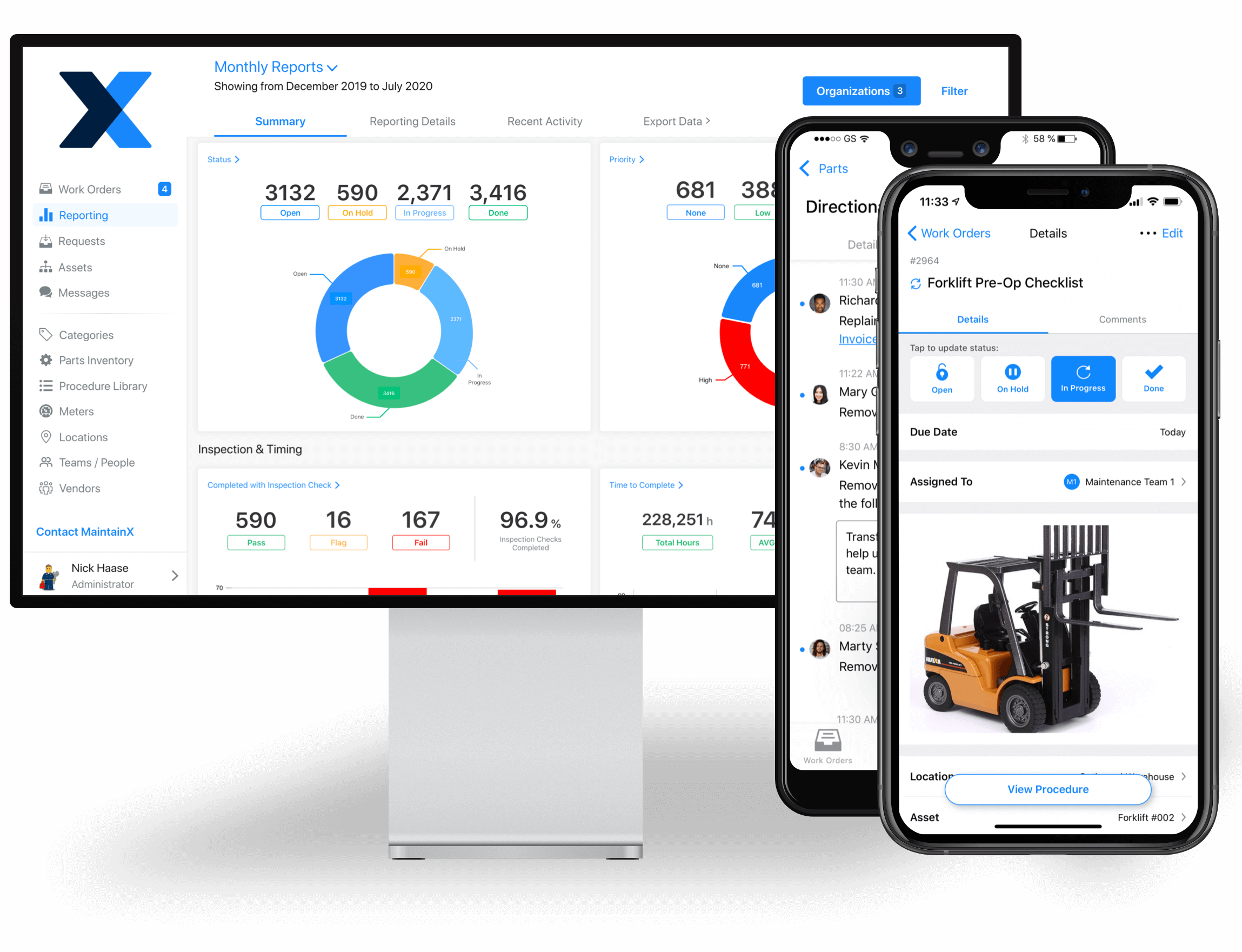
What’s the Best Work Order Software for Small Businesses?
1. MaintainX
In recent years, MaintainX has become a favorite for SMB maintenance managers because of its native mobile design. The company’s founders set out to build an ultra-friendly mobile app with real-time chat functionality to improve maintenance team communication.
The full-stack CMMS comes with a range of features—asset management, inventory/parts tracking, recurring work order scheduling, global procedure library, and advanced reporting—but is simple enough for the technologically inexperienced to navigate with little to no training.
Additionally, field technicians can upload photos directly into assigned work orders to better clarify equipment issues. MaintainX’s free version includes unlimited work orders, messaging, assets and locations, and access to both web and mobile platforms.
2. Fiix
Fiix is a cloud-based CMMS that can help you organize your assets, manage maintenance work, and connect other business systems for data-driven decision-making. It has since established itself as a dependable provider of CMMS platforms for enterprise-level organizations.
Its notable features include seamless integration between desktop and mobile devices and the ability to compile all your asset information in one place. But, the free version is limited to only 20 assets, 500 inventory parts and supplies, 25 work orders each month, and document storage only up to 250 MB. You can, however, use the custom dashboard and calendar to track your maintenance requirements and activities.
The platform’s biggest potential drawback, based on Capterra reviews, is that it was initially designed for desktop users. Mobile users complain that the user interface and functionalities aren’t always smooth. Some also claim Fiix CMMS is difficult to set up.
3. ManWinWin
Founded in 1981, ManWinWin work order software is one of the oldest free work order software for small business options in the marketplace. In fact, the provider is coming upon its 40th business anniversary this year!
ManWinWin is available in several languages, including Portuguese, English, German, Spanish, French, Italian, Russian, and Chinese. However, the free version of the software can only be hosted on-premise.
You can get free online updates by requesting a free lifetime license within the first year of signing up. Additionally, with ManWinWin, users can filter a variety of options to sort and aggregate work orders.
The biggest potential drawback of ManWinWin, according to Capterra user reviews, is that the platform’s initial setup is “complicated and time-consuming.”
4. UpKeep
If you’re looking for user-friendly work order software, UpKeep can be among your top picks. UpKeep was one of the first work order software programs to pioneer a mobile version. With UpKeep, users can do everything they can on the program’s desktop software via smartphone or tablet.
Since opening its doors in 2014, UpKeep has received high ratings for usability, capabilities, and customer support. The cloud-based software includes a full suite of CMMS features, allowing managers to create and manage recurring maintenance tasks, track inventory, catalog company assets, and run billing.
UpKeep’s free version allows users to create unlimited work orders for free. However, it does not include PMs. Also, as mentioned in the Google Play store, some users report glitches with the mobile app while typing.
5. Maintenance Care
Maintenance Care was founded in 2003. It’s an easy-to-use option that enables users to manage their work orders and PM program. The software has several integrations that allow users to extensively track assets and maintenance activities. Though the user interface is extremely dated, loyal users seem to love the software’s enhanced communication and instant request tracking systems.
However, according to Capterra reviews, users can only perform work order searches for entire facilities as opposed to individual units.

The Best Free Work Order Software for Small Businesses
The term “free work order software” may sound unbelievable. But that’s only if you don’t know where to look! Each of the providers listed in this article offers some level of basic maintenance management functionality free of charge.
Furthermore, the cloud-based technology behind modern software has effectively lowered the barrier to entry for businesses of all sizes.
Full-stack preventive maintenance and advanced reporting capabilities can later be unlocked for minimal monthly fees. We recommend writing down your maintenance requirements and business objectives before comparing each work order software contender to your list. Then, download your top options to assess which one feels the fastest, easiest, and most enjoyable.
Ultimately, the best CMMS software for small business for you is the one you actually use!
FAQs

Caroline Eisner
Caroline Eisner is a writer and editor with experience across the profit and nonprofit sectors, government, education, and financial organizations. She has held leadership positions in K16 institutions and has led large-scale digital projects, interactive websites, and a business writing consultancy.






